

| Home | S-100 Boards | History | New Boards | Software | Boards For Sale |
| Forum | Other Web Sites | News | Index |
.jpg) |
 |
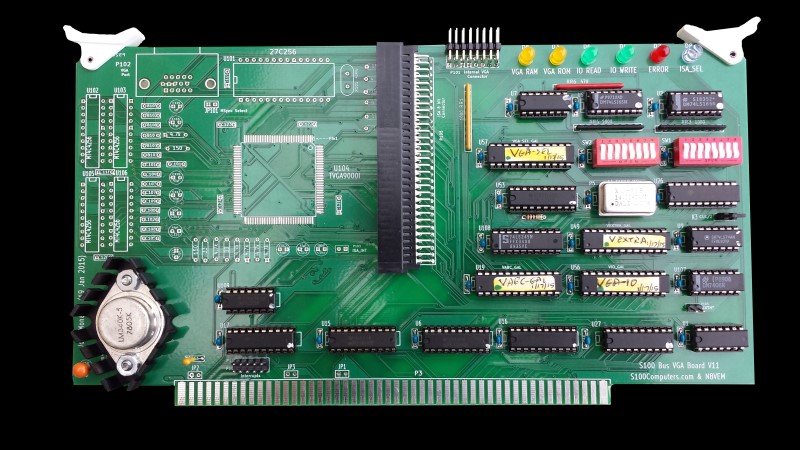 |
| VGA board before adding ISA Board |
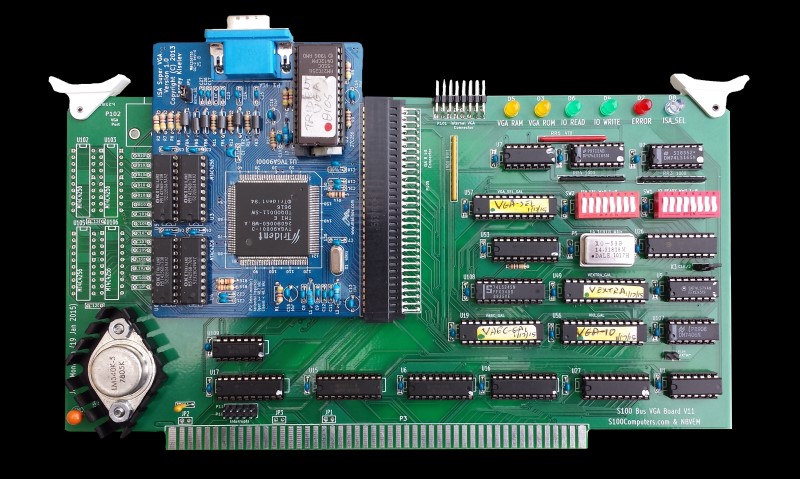 |
| VGA Board with ISA VGA board attached |
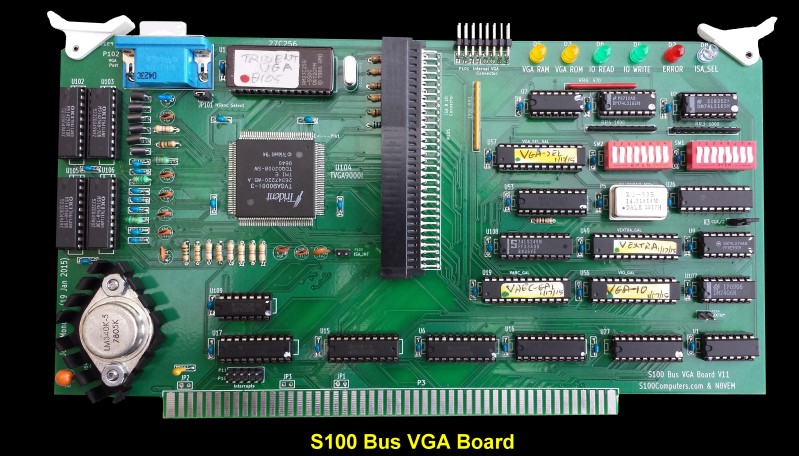 |
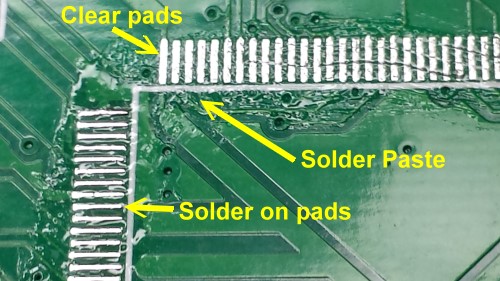 |
.jpg) |
/Burn%20ROM.jpg) |
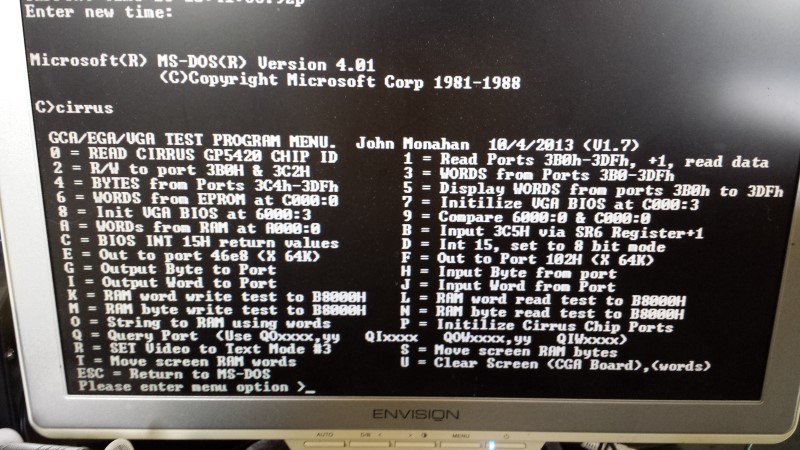 |
This page was last modified on 11/30/2017